INTRODUCTION
In the rapidly evolving world of analytics and artificial intelligence, SAS (Statistical Analysis System) continues to be a foundational technology. For decades, SAS Analytics Pro has powered business intelligence, statistical modeling, and enterprise decision-making across industries like healthcare, finance, and manufacturing. But as the analytics world shifts toward cloud-native, collaborative, and AI-driven environments, SAS Workbench—part of the SAS Viya ecosystem—emerges as the next leap forward.
At Cresco International, we believe modernization isn’t just about tools—it’s about transformation. Migrating from SAS Analytics Pro to SAS Workbench allows organizations to scale analytics operations, reduce infrastructure costs, and enable real-time collaboration across global teams. This guide walks you through the complete journey—understanding SAS Analytics Pro, exploring SAS Workbench, and strategically migrating for maximum business value
FROM SAS ANALYTICS PRO TO SAS WORKBENCH: EVOLUTION, NOT REPLACEMENT
SAS Analytics Pro has long been the gold standard for data analysis, offering a complete lifecycle environment for accessing, transforming, and reporting on data. It consists of three major components—Base SAS, SAS/STAT, and SAS/GRAPH—that together deliver powerful data management, statistical modeling, and visualization capabilities.
In traditional enterprise setups, SAS Analytics Pro operated on desktops or dedicated servers, where analysts wrote programs in the SAS language to process structured data. It was reliable, compliance-friendly, and well-integrated with databases and flat files. However, as organizations grew and data exploded, the on-premises model became limited—slowing collaboration, increasing hardware costs, and restricting scalability.
That’s where SAS Workbench steps in. Built on SAS Viya, a modern, cloud-native analytics platform, SAS Workbench transforms the analytical experience. It brings together SAS, Python, and R in a single, cloud-based workspace. Analysts can code in their preferred language, use modern IDEs like JupyterLab or VS Code, and scale computational power dynamically through Cloud Analytic Services (CAS)—SAS Viya’s in-memory engine.
INSIDE SAS WORKBENCH: A CLOUD-NATIVE POWERHOUSE
Unlike the static environments of the past, SAS Workbench thrives in dynamic, scalable ecosystems. It’s designed for data scientists, analysts, and developers who need performance, flexibility, and collaboration without the overhead of infrastructure management.
Key Features and Advantages
- Cloud Scalability: Spin up and down compute resources (CPU/GPU) based on workload needs—ideal for handling massive data models or light exploratory analysis without overspending.
- Integrated Development Environments: Work seamlessly with SAS Studio (web), JupyterLab, or VS Code, providing the freedom to choose your workflow.
- Multi-Language Support: Switch between SAS, Python, and R in the same environment—perfect for hybrid teams where different languages dominate specific tasks.
- Version Control with Git: GitHub and GitLab integration make collaboration effortless and transparent. Teams can track, share, and reproduce analytics pipelines in real time.
- In-Memory Computing (CAS): Harness parallel, distributed processing that makes massive datasets feel lightweight. Reports that once took hours can now run in minutes.
In short, SAS Workbench merges the rigor of traditional analytics with the agility of modern data science.

WHY MODERN BUSINESSES ARE MIGRATING
Migrating from SAS Analytics Pro to SAS Workbench isn’t simply an upgrade—it’s a strategic modernization initiative that supports cloud agility, cost efficiency, and innovation.
- Performance at Scale: Cloud Analytic Services (CAS) enables high-speed data processing across distributed nodes, far outperforming legacy single-threaded systems.
- Cost Flexibility: Move from a hardware-heavy CAPEX model to a cloud-based OPEX model—pay only for what you use.
- Collaboration and Governance: Modern Git-based collaboration brings MLOps and auditability together, critical for regulated industries.
- Future-Ready Ecosystem: With integrated AI, machine learning, and automation tools, SAS Workbench is built for the AI-driven future.
However, successful migration requires thoughtful planning—especially around legacy code, environment setup, and team training.
THE MIGRATION JOURNEY: FROM ASSESSMENT TO OPTIMIZATION
Migration isn’t just about moving code—it’s about reimagining analytics. Here’s a simplified version of how enterprises can execute a smooth transition:
- Assessment and Code Inventory: Identify legacy code, dependencies, and external integrations. Tools like the Viya Migration Assistant can automate code scanning and compatibility checks.
- Environment Planning: Choose between SaaS-based Workbench (SAS-managed) or customer-managed Viya Programming (more control). Align this with your cloud provider—AWS, Azure, or GCP.
- Adaptation and Testing: Update libname statements and data paths for Viya’s CAS environment. Validate performance and result parity for critical workloads.
- Training and Adoption: Upskill your analysts on CAS concepts, Git integration, and IDE workflows.
- Optimization and Innovation: Leverage CAS for large-scale parallel computing and introduce Python/R-based AI models into SAS pipelines.
At Cresco International, we’ve helped enterprises accelerate their analytics modernization journeys—ensuring that migration is seamless, efficient, and aligned with business outcomes.
BUILDING THE SKILLS: SAS VIYA WORKBENCH LEARNING PATH
The transition to SAS Workbench also creates new career opportunities. Professionals trained in Viya are equipped to work on next-gen roles like Cloud Data Scientist, MLOps Engineer, and Advanced Analytics Consultant.
Recommended Learning Resources
- SAS Academy Courses: Modern Data Science with SAS Viya and Python; Programming in SAS Viya; Introduction to Statistical Concepts.
- SAS Skill Builder for Students: Free tools, certifications, and software for early learners.
- Community and YouTube Tutorials: Step-by-step walkthroughs on CAS optimization and Jupyter integration.
Investing in continuous learning ensures professionals stay ahead in a multi-language, cloud-native data ecosystem.
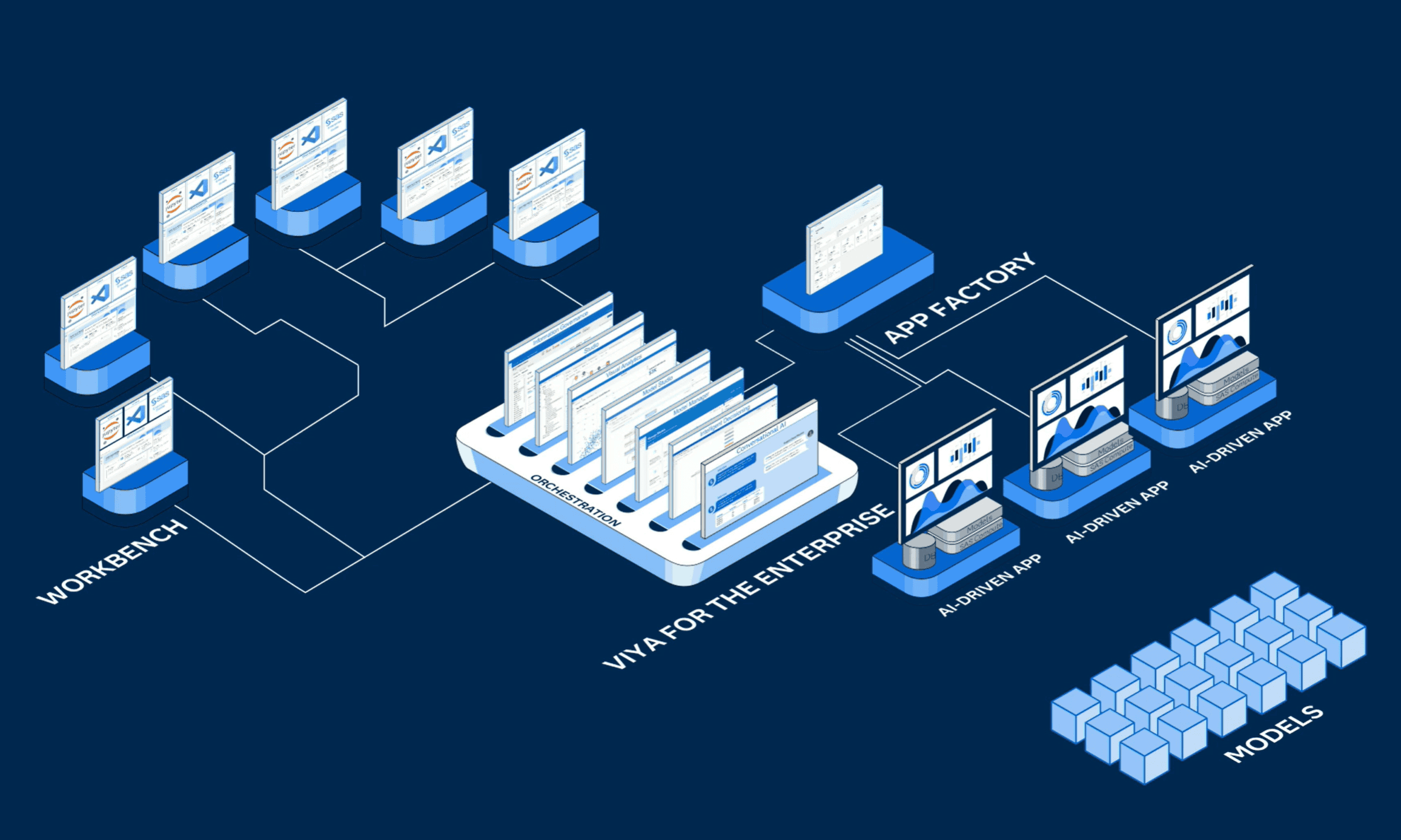
REAL-WORLD BENEFITS AND USE CASES
Organizations that migrate to SAS Workbench often report:
- 40–70% faster model execution times with CAS parallelization.
- 30–50% lower infrastructure costs due to dynamic resource scaling.
- Improved data collaboration through Git integration and cloud workspaces.
- Enhanced regulatory compliance via version-controlled, reproducible workflows.
For example, a global bank using SAS Analytics Pro for credit risk modeling migrated to SAS Workbench, cutting processing time from 12 hours to 45 minutes—while enabling remote collaboration among teams across three continents.
CONCLUSION: MODERNIZE WITH CONFIDENCE—EMPOWER WITH CRESCO INTERNATIONAL
Migrating from SAS Analytics Pro to SAS Workbench is not just an upgrade—it’s a paradigm shift in how analytics is delivered, shared, and scaled. It unlocks the power of the cloud, the flexibility of multi-language programming, and the intelligence of distributed computing.
At Cresco International, we specialize in helping organizations modernize their analytics stack with SAS Viya, IBM watsonx, and AI-powered automation. From assessment and migration to cloud deployment and optimization, we deliver end-to-end modernization strategies tailored to your business.
Ready to modernize your analytics infrastructure?
Explore how Cresco can transform your data ecosystem:
- Explore Our Services
- Schedule a Consultation
- Request a Free Demo. Transform your outcomes.
With Cresco International, the future of data is already here.










